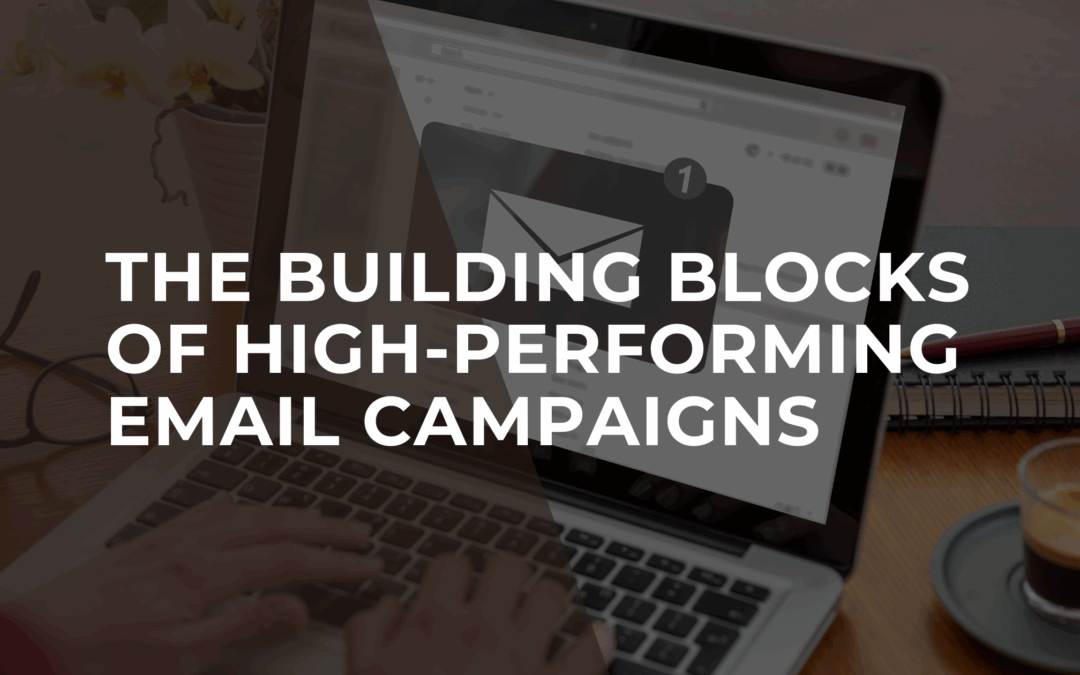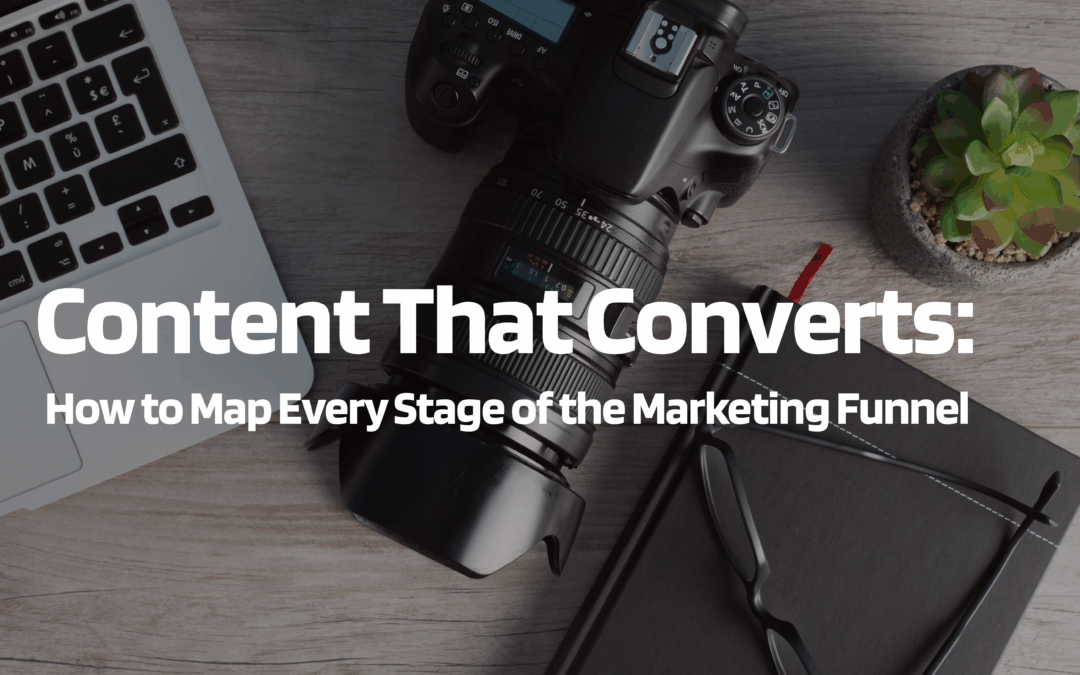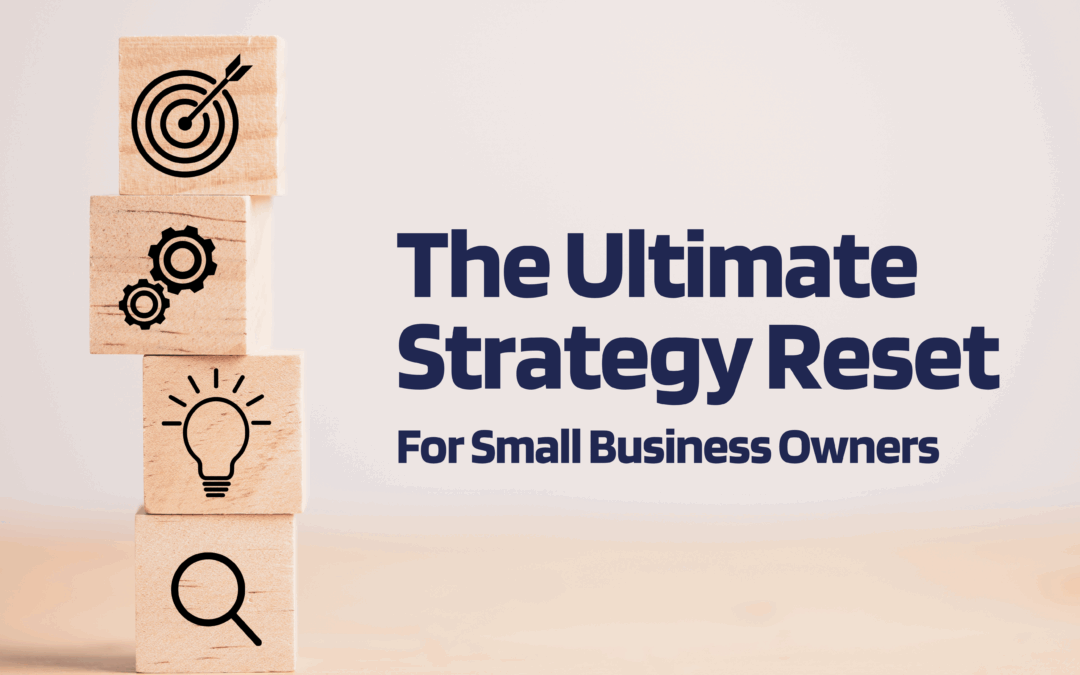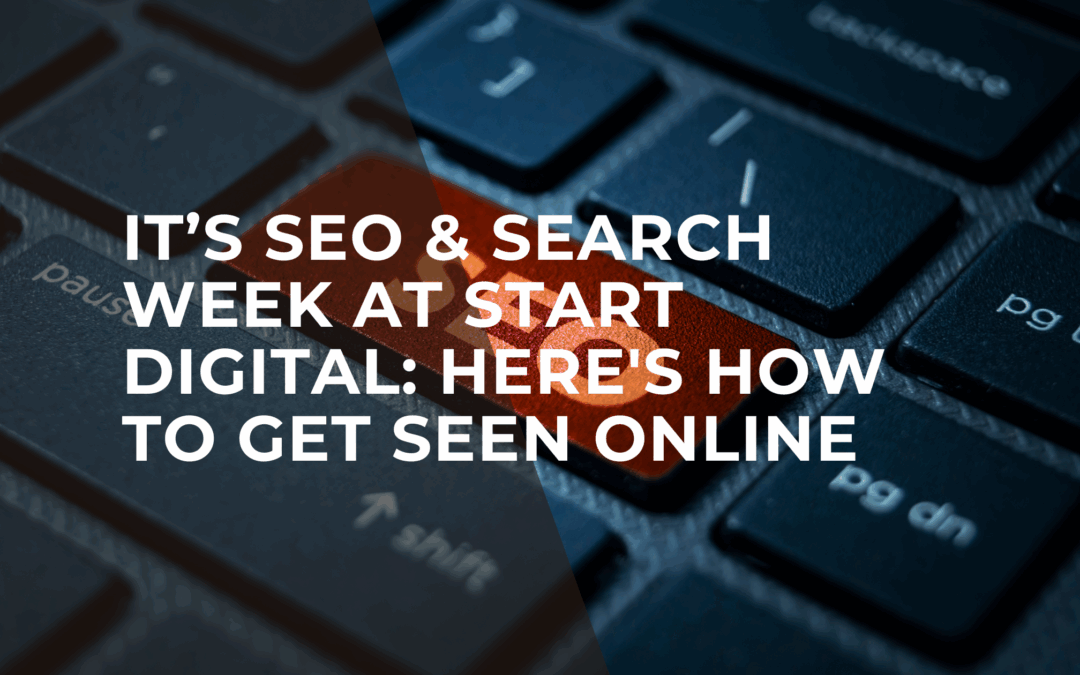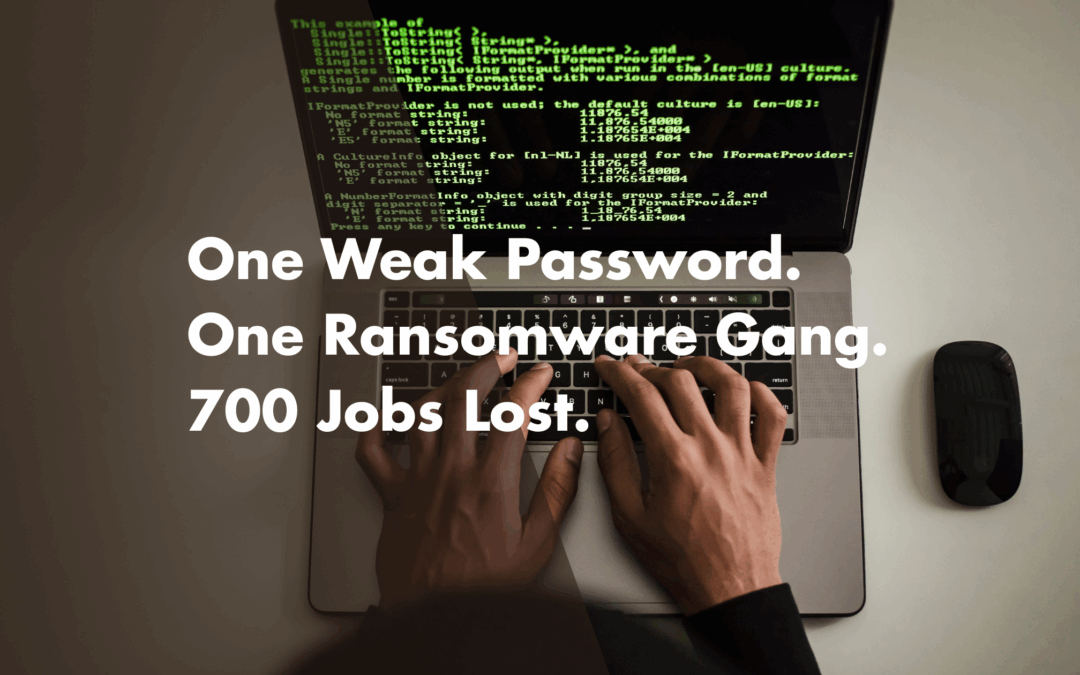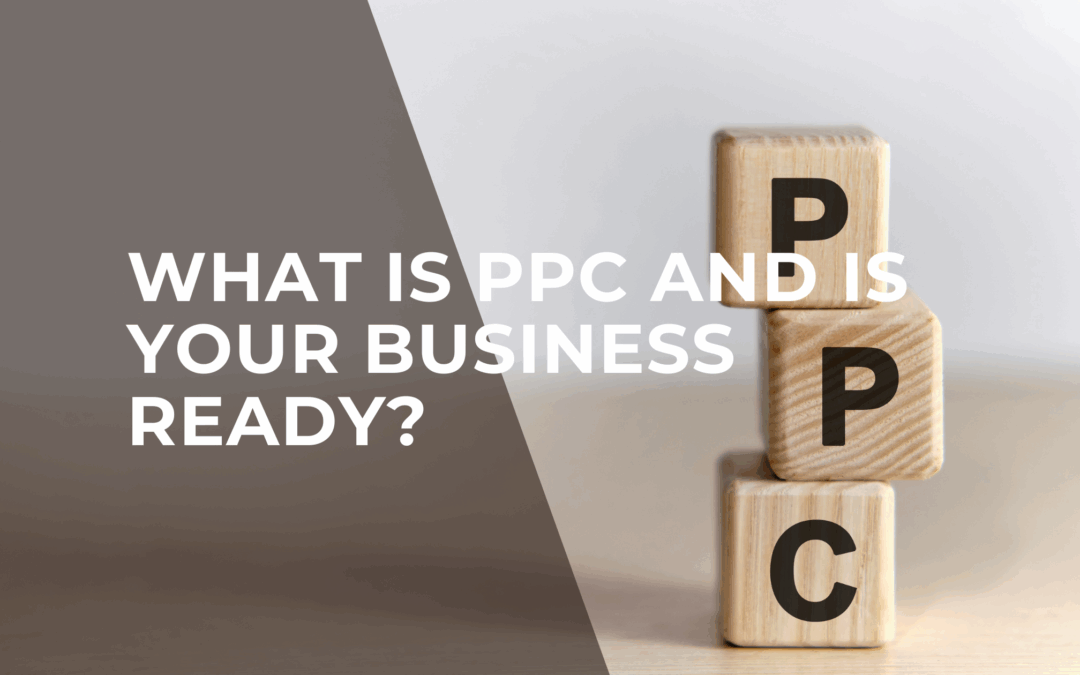Microsoft has officially announced that support for Windows 10 will end on October 14, 2025. After this date, Windows 10 devices will stop receiving critical security updates, putting them at risk of malware and other security threats.
To keep your computer secure and working smoothly, you’ll need to upgrade to Windows 11 before the support deadline but first, you need to check:
- Are you currently using Windows 10?
- Can your PC upgrade to Windows 11?
Here’s how to find out:
How to Check if You’re Using Windows 10 or 11
Method 1: Using the Settings App
- Press Windows key + I to open Settings.
- Click System → About.
- Under Windows specifications, look for the Edition- it will say something like Windows 10 Home or Windows 11 Pro.
Method 2: Using the Winver Command
- Press Windows key + R to open the Run dialog box.
- Type winver and press Enter.
- A window will pop up showing your Windows version (e.g., Windows 10 Version 22H2).
How to Check If Your PC Can Upgrade to Windows 11
The easiest way is to use Microsoft’s PC Health Check tool:
- Download it directly from Microsoft: Get the PC Health Check App
- Install and open the app.
- Click Check now in the Windows 11 section.
- You’ll see a message letting you know if your device meets the requirements for Windows 11.
What If Your PC Can’t Upgrade?
If your device doesn’t meet the requirements, you won’t be able to install Windows 11. In that case, we recommend starting to plan for a new computer before support for Windows 10 ends, so you’re not left with an insecure or unsupported device.
Remember: Keeping your operating system up to date is one of the easiest ways to protect your computer and your personal data. If you have questions or need help, feel free to contact us – we’re here to help you stay secure and confident online.